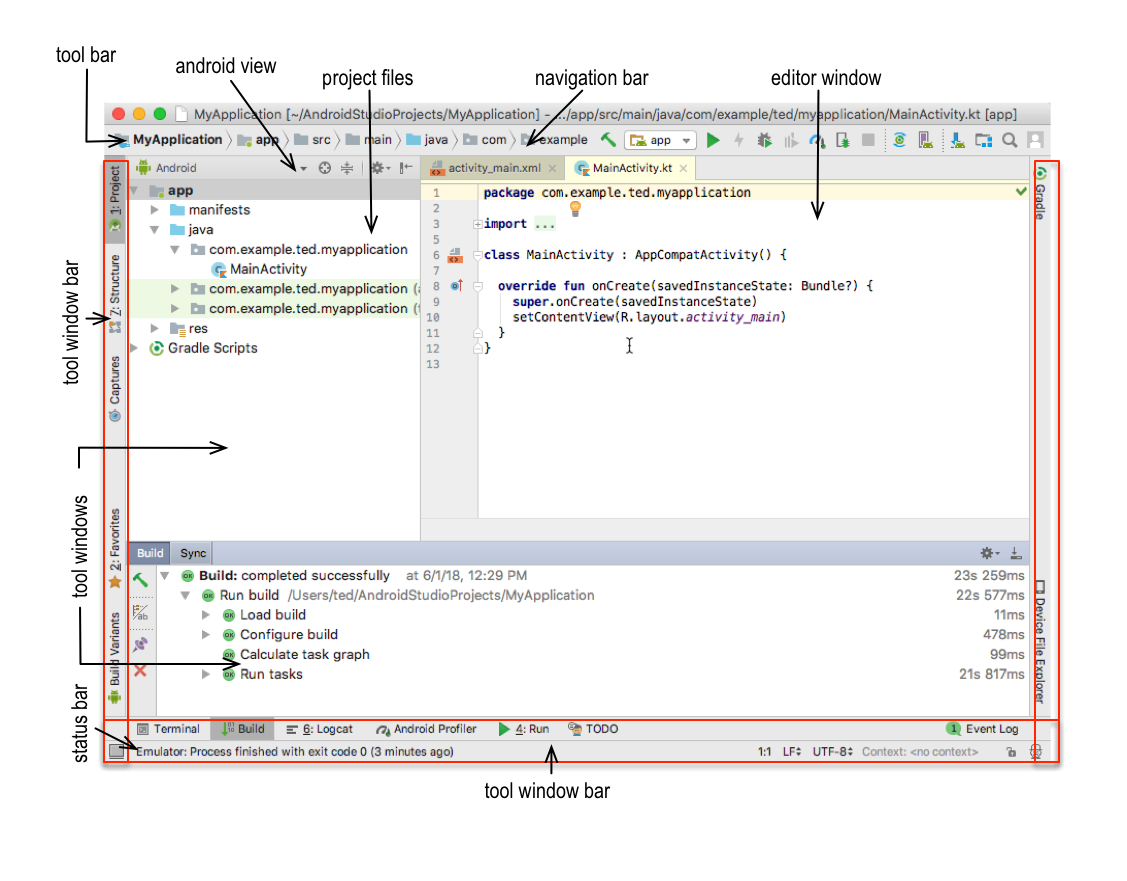
Android Studio
- What to configure - this is part of the book
- Coding preferences - no need for this
- Common shortcuts - yes
- Common task you need to perform - I will do this, I will add this as part of the book
- refactor
- find some thing across projects
- TODO lists
- marking blocks of code for commenting
- Project organization - yes
- Project settings - yes
- Java 10 - A small clause. yes
Table 1. Common keyboard shortcuts
| Task | Linux and Windows | macOS |
|---|---|---|
| Search within a file | CTRL + F | ⌘ + F |
| Search everywhere | CTRL + Shift + F | CTRL + ⌘ + F |
| Save all | CTLR + S | ⌘ + S |
| Override methods | CTRL + O | CTRL + O |
| Implement methods | CTRL + I | CTRL + I |
| Basic code completion | CTRL + Space | CTRL + Space |
| Build | CTRL + F9 | ⌘ + F9 |
| Build and Run | Shift + F10 | CTRL + R |
| Apply changes (with Instant Run) | CTRL + F10 | CTRL + ⌘ + R |
There are certain actions or option in AS3’s Main Menu that doesn’t have a default mapping to the keyboard e.g. entering a full screen view. In such cases, you may map a keyboard shortcut of your own choosing to a menu action. You can do this in the keymap settings for AS3.
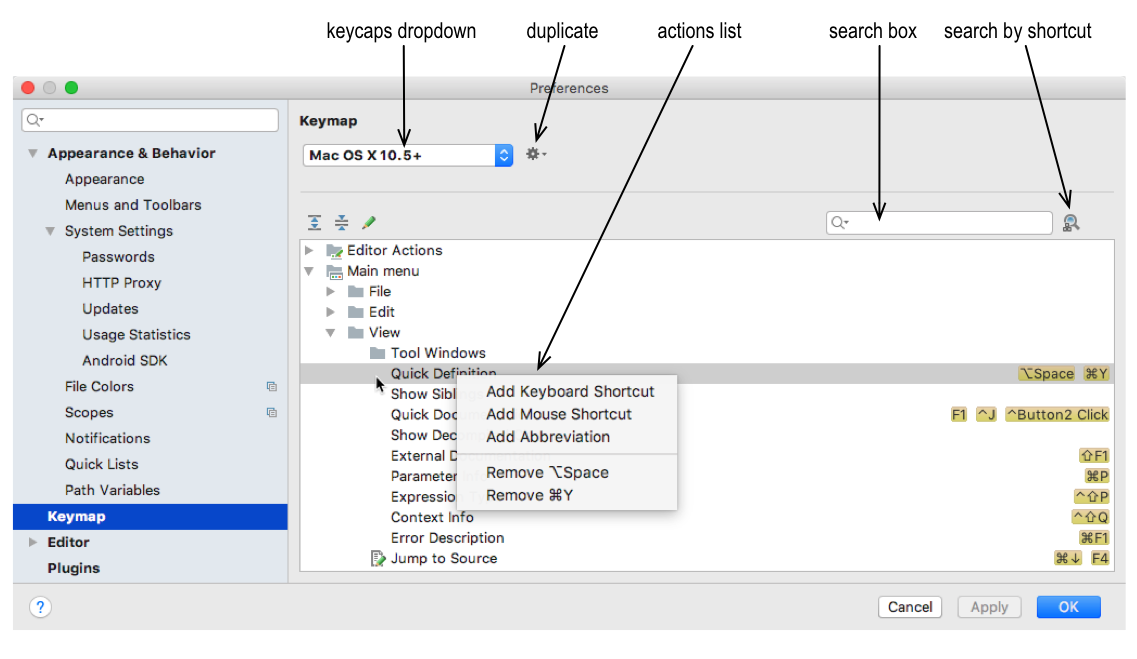
- Keymaps dropdown lets you select the desired keymap, it switches between the preset keymaps
- Actions list. Right click on an action to modify it. You can add additional keyboard shortcuts for the action, add mouse shortcuts to associate an action with a mouse click, or remove current shortcuts. If you are using a preset keymap, modifying an action’s shortcuts will automatically create a copy of the keymap and add your modifications to the copy
- You can use the Search Box to search for a keyboard shortcut using the action name
- Search by shortcut . You can type the keyboard short cut in this search window to find the action name
Revision history
| version | date | description |
|---|---|---|
| 1 | June 4, 2018 | First draft |